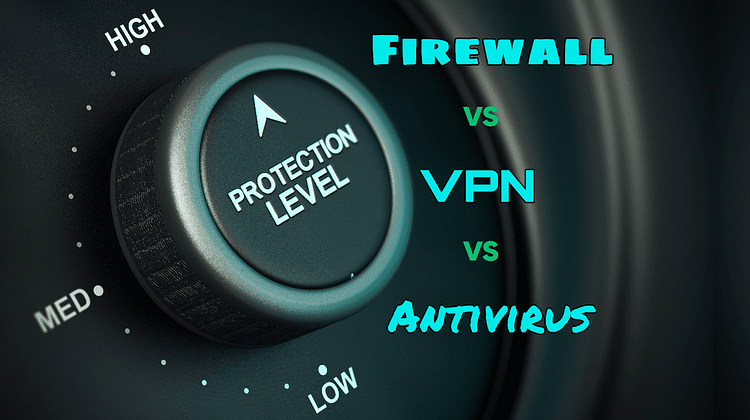
When it comes to internet security, three pieces of software always come up in discussions – VPNs, firewalls, and antivirus programs. All three are important applications for online security. But there is a significant difference between each. Each of them has its own distinct features. And importantly, each adds another form and layer of protection to your online privacy and security. But which one is the best choice for online security and privacy: a firewall vs VPN vs antivirus? And what distinguishes one from the other?
You’ll come across many discussions claiming one is better than the other. But the reality is that none is better than the other for your online security and privacy. Instead, each is complementary to protecting your sensitive data, files, your identity and preserving your privacy. However, understanding how each works makes a big difference. Understanding what they can and cannot do, will help you use these tools in the best way possible.
This article takes a look at each of these applications. We explain the purpose and the distinctive features of each along with their differences from each other.
What are a VPN, a Firewall, and an Antivirus?
The first step is to understand what each of these tools are, what they accomplish for your online and how they do this. When you understand how tools function, you will use them more effectively, and you’ll also become aware of where holes in your home network should be filled.
What is a VPN?

Internet access is an essential service these days. But it can also be a dangerous doorway. This door can allow hackers to gain access to your computer. Then they can access your personal data, your identity and even hijack other network resources. Hackers are sophisticated. They can intercept your data while it’s being sent and received. That’s where a Virtual Private Network (VPN) comes in.
How Does a VPN Work?
A Virtual Private Network (VPN) disguises your real IP address. This is done by routing your network connection through a remote server, also known as a proxy server. VPNs generally offer servers in multiple locations across the world, allowing you to select which one you want to connect to based on your preferences. This is known as a secure connection. The connection between your devices and the outside, public network is encrypted. This keeps your data private and is often referred to as a VPN tunnel because it is concealed.
Because you’ll be connected through a different server, your Internet Service Provider, the government, or the websites you visit will not be able to determine your real location. Instead, they’ll see the IP address of the VPN server.
The VPN client also encrypts all network traffic by creating a secure tunnel. So now you are anonymous online and your data is also secured. Even if someone intercepts the data that travels between your device and the internet, they won’t be able to read it.
Why Use a VPN?
Your ISP, the government, or other snooping eyes will not be able to see what you’re doing online if you use a VPN. Now, a VPN doesn’t stop malware or viruses from infecting your computer. But, it does improve your privacy by concealing your presence and activity from hackers. This makes it a lot more difficult for them to target you.
A VPN may also help you access websites that are prohibited in your country, or blocked in your workplace. By utilizing a VPN server in another nation, you can bypass these limitations and browse material that may be blocked or prohibited in your location.
VPN providers will often include a VPN Kill Switch with their VPN software. A killswitch prevents your device from establishing an unsecured connection. It will continuously monitor the connection between your device and the remote server. If it inadvertently drops, the VPN Kill Switch cuts off access to the internet (or specified apps) for your device to ensure no unsecured connection is made.
VPN Providers
In recent years VPNs have become extremely popular, particularly for consumers who want to gain access outside their own territory. And with it the number of VPN services has grown enormously. There are always a few VPN providers that differentiate themselves in terms of speed, performance and features. These include Cyberghost, IPVanish, NordVPN, ExpressVPN, PrivateVPN and TunnelBear.
What is a Firewall?
The purpose of a firewall is to shield your internal, private network (including your personal computer) from the external, public network (the internet). A firewall is simply a barrier that separates two networks. It filters incoming traffic, determining where it came from and the type of traffic it is. If the firewall rules that have been set up flag either the location or the traffic type, then the firewall will prevent communication with the site.

How Does a Firewall Work?
Two main types of firewall exist- a software firewall and a hardware firewall. Both essentially accomplish the same thing. However, a hardware firewall will typically be used to protect all devices on your internal network (the computers and devices in your home). A software firewall will usually be a program installed on a single device, like your computer to protect it.
So, whether it’s a hardware- or software-based program, a firewall is a program that monitors the incoming and outgoing traffic. It then decides which data packets to allow in or out based on a set of regulations. The firewall is your computer’s first line of defense, blocking traffic from suspicious sources.
Why Use a Firewall?
A firewall can be highly configurable. You may create your own security rules with a firewall. These can limit access to sites and certain types of traffic along with any firewall exceptions you may need. You can decide to restrict access to certain websites or services, as well as whitelist programs and websites that should be allowed through the firewall. You may have experienced the effects of a firewall in an office or school. Sometimes in these environments a firewall will not permit any traffic to or from social media platforms.
If you have a network firewall, you can program it to allow traffic through only certain devices on your network. This makes it a potentially useful tool for parents that need to limit a child’s internet activity!
A firewall isn’t the ultimate security solution though. While the firewall might allow some packets of data through because they do not come from a flagged source, it won’t detect if that data is malicious.
All new Microsoft Windows operating systems come with a pre-installed firewall. Since its introduction under the Windows XP operating system, it has been subsequently updated and improved over the years. It is now imaginatively called “Windows Firewall with Advanced Features”. It is pretty good at protecting your machine, but there are alternatives that provide more sophisticated, higher levels of security and with a better user experience too.
Firewall Providers
The Windows Firewall on your machine is usually a good place to start. Make sure it’s on. For more protection for your entire home, a hardware firewall can be a good option. But beware, some of the options can be overwhelming. Start by keeping it simple. There are several good hardware firewall providers. Some options to consider are Ubiquiti Unifi Security Gateway, Trend Micro Home Network Firewall, Netgate 1100 and WatchGuard Firebox Model T15.
What is Antivirus?
Antivirus software is a program that detects and eliminates harmful malware. This malware can be viruses, worms, Trojan horses, adware, ransomware, among others.

Hackers use different sorts of malware in order to infect their victims’ computers. Their aim in doing so can be numerous. They may want to cause disruption by damaging your device or obtaining personal information that is then used for fraudulent activity (often known as identity theft), extracting sensitive details or your finances. They may infect devices to hold you for ransom, promising to release your device once you pay up. So, an antivirus program reduces the likelihood of you becoming a victim of this kind of attack.
How Does Antivirus Work?
Antivirus software scans the data your computer makes contact with. That can be web pages, downloads, files, and applications you install. It searches for known malware from the antivirus database and checks for suspicious activity. If it sees something unusual, the antivirus immediately blocks and deletes the harmful files.
Why Use Antivirus?
New types of malware are developed at an alarming rate. That’s what experienced cybercriminals are doing daily. It’s important to stay ahead, or at least keep up with the hackers. And that’s why antivirus software needs to be updated frequently to provide the best protection from as many forms of malware as possible.
Again, Microsoft had to address the increasing threat of attacks on their Windows products, so they developed Windows Defender. This is their antivirus software that comes pre-installed on Windows machines. This is a good option but there are better antivirus alternatives that offer better protection and performance. You could opt for free antivirus software that offers some decent security. But paid subscriptions are typically the best to ensure your antivirus is updated and performs most effectively.
Antivirus Providers
The need for digital defense has blown right up. But it was the antivirus software that was introduced before VPN and Firewalls for consumer protection. And the list of antivirus developers is long. They all do a decent job but some stand out. Some of these names include Bitdefender, Norton, Total AV, Panda, Malwarebytes, Avast and Macafee.
VPN vs Firewall vs Antivirus
So let’s get into some of the specifics of where a VPN, firewall and antivirus software differ, and where you get the best levels of protection.
VPN vs Firewall
The distinctions between VPNs and firewalls are pretty obvious.
- A virtual private network (VPN) encrypts your internet connection, ensuring that no one can spy on your online activities and steal your personal information such as account passwords or credit card details. It does not, however, protect your computer.
- A firewall allows you to create your own set of security rules that restrict harmful traffic from entering your computer.
- A virtual private network (VPN) is unable to create security rules or restrict data packets from entering your computer. On certain VPN clients, you may discover the Killswitch option, which kills your internet connection if something goes wrong with the connection to the VPN server. This merely protects you from having your true IP address inadvertently exposed.
- A firewall cannot help you access content that is not available in your country because it can only create restrictions on websites that may be viewed from your computer. A VPN, on the other hand, will allow you to bypass geographical limitations so you can access any material online, even if it isn’t available in your nation.
VPN vs Antivirus
A VPN and antivirus program both protect your sensitive data. However, they approach this in different ways.
- When you surf the web, a VPN will mask your IP address and protects you from being watched. Hackers are unable to detect your activities when you use a VPN.
- An antivirus program scans all of the files you download from the internet and destroys any dangerous malware that is discovered.
- Your computer cannot be protected from malware using a VPN. What it does do is keep your data private as it travels across the internet. It does this via encryption. But, if you click on anything harmful or download something malicious, the VPN won’t help you.
Firewall vs Antivirus
Again, both a firewall and Antivirus are important elements in your security infrastructure, but each is different in approach.
- Using a firewall, you can restrict what your computer talks to the internet about by blocking potentially dangerous websites.
- Antivirus protects your computer by scanning each file you download. It will check if it contains viruses or malware.
- The firewall is not able to protect you against malware. If you click on a malicious download, the firewall will not protect you from it.
The Final Score: VPN vs Firewall vs Antivirus
After seeing the differences between a VPN, firewall and antivirus, you can probably see that there is no definitive winner. That’s because each has its own feature set that adds a distinct layer of protection to your home network and online privacy and security.
For optimal, maximum security, these tools can be used in a complementary way.
- Make sure you use a frequently updated antivirus program to protect against malicious files and downloads,
- Configure a firewall to prevent access to and from malicious websites, especially if you have a family where a kid’s online activity needs to be limited.
- Use a reliable VPN to ensure your privacy, identity and data are protected when you go online.
There are hundreds of options out there. Check out our guides and reviews of the best VPN, Firewalls and Antivirus software.

